Voice Report vs Dragon Anywhere Review
Voice Report and Dragon Anywhere Review 2019

Voice Report
Voice Report enables field employees to dictate reports while on the go, using a highly secure speech-to-text solution.

Dragon Anywhere
Dragon Anywhere dictation helps create documents using Speech-to-text.
 Dictation On Mobile Phone
Dictation On Mobile Phone
Dictate Using any Mobile Device Android or iOS, you can also dictate using iPad or Android Tablet with Voice Report Professional ‑grade dictation Mobile Application.
 Dictation On Mobile Phone
Dictation On Mobile Phone
Dictate Using any Mobile Device Android or iOS, you can also dictate using iPad or Android Tablet.
 Dictation On Desktop
Dictation On Desktop
Accessing the Voice report Web Application on the Desktop using the browser and internet.
 Dictation On Desktop
Dictation On Desktop
You can dictate using a computer installed Dragon Naturally Speaking application.
 Access over the Web
Access over the Web
Voice Report does not require any installation on the computer and can be accessed on any computer with permission and authentication.
 Access over the Web
Access over the Web
Dragon Anywhere requires installation on the computer and can not be accessed from computers without the installed copy of the software.
 Attach Files & Photos
Attach Files & Photos
With Voice Report you can attach files and photos to your report during dictation and export the complete report with transcription and photos.
 Attach Files & Photos
Attach Files & Photos
Not Supported
 Edit Transcription on the Phone
Edit Transcription on the Phone
After dictation, the transcription will be available to be edited on the phone.
 Edit Transcription on the Phone
Edit Transcription on the Phone
Supported
 Real-Time Transcription
Real-Time Transcription
Not Supported. This is optimal for secured deployments which want to ensure data is kept in their servers at all times.
 Real-Time Transcription
Real-Time Transcription
Real-time transcription while online. Data is sent to the cloud.
 Mobile App Form-based template
Mobile App Form-based template
Create form-based templates to speed field reporting such as client intake forms.
 Mobile App Form-based template
Mobile App Form-based template
Create form-based templates to speed field reporting such as client intake forms.
 Secure On-Premise Hosting
Secure On-Premise Hosting
Voice Report’s easy-to-deploy on-premise solution gives you full control over your data and ensures it never leaves your organization’s servers.
 Secure On-Premise Hosting
Secure On-Premise Hosting
With Dragon Anywhere, your data is on the cloud, that means it is out of your organization’s control and could cause compliance issues for reports with confidential and private information.
 Export Documents
Export Documents
Export transcriptions to a word document, online file management systems like Google docs, Evernote, Dropbox.
 Export Documents
Export Documents
Export transcriptions to a word document, online file management systems like Google docs, Evernote, Dropbox.
 Custom Document Template
Custom Document Template
With Voice Report you can create the template of your choice and export formatted reports
 Custom Document Template
Custom Document Template
Not Supported.
 API Integration
API Integration
Voice Report can be integrated directly with your internal systems or third party systems using APIs.
 API Integration
API Integration
Not Supported.
 SECURITY Multilevel Encryption
SECURITY Multilevel Encryption
Voice Report was built from the ground up with the security requirements for Insurance, Law Enforcement, and Financial industries. Every Audio is securely encrypted using military grade AES-256 bit encryption. User authentication and multilevel file encryption ensure data stays safe, secure, and confidential.
 SECURITY Multilevel Encryption
SECURITY Multilevel Encryption
Dragon Anywhere provides single layer encryption with basic security features. This is from the latest Dragon Anywhere Review of 2019
 Custom Branding
Custom Branding
Custom branding with logo and colors for the mobile app and desktop. (available for 100+ user deployments)
 Custom Branding
Custom Branding
Dragon Anywhere does not provide any custom branding options.
 Workflow Automation
Workflow Automation
Voice Report fully customizable workflow engine supports your organization’s unique business processes and documentation requirements.
 Workflow Automation
Workflow Automation
Not Supported.
 Works Offline
Works Offline
Voice Report Mobile App can be used offline to record the audio when there is no internet connection available on the phone.
 Works Offline
Works Offline
Not Supported. Internet connection is required at all times.
 Voice Commands
Voice Commands
Voice Report fully customizable workflow engine supports your organization’s unique business processes and documentation requirements.
 Voice Commands
Voice Commands
You can use voice commands to perform actions like select text and replace text with new word.
 Profile Training
Profile Training
The Profile Training feature makes it quick and easy to train individual words or phrases. By doing so, teach Voice Report exactly how you pronounce words to eliminate any spelling errors as you dictate.
 Profile Training
Profile Training
Dragon Anywhere also provides with feature to Train the Software to improve the Transcription
 Custom Words
Custom Words
Voice Report fully customizable workflow engine supports your organization’s unique business processes and documentation requirements.
 Custom Words
Custom Words
You can add custom words so Dragon Anywhere understands your specific terminology.
VOICE REPORT REVIEWS
Increasing organizational productivity is our primary focus.
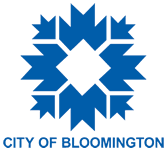
Joan Manning
City of Bloomington, Indiana
What an INCREDIBLY IMPRESSIVE system. I really like Voice Report and its features. The support quality has been very amazing.

Quentin Sprik
Chatham-Kent Police, Ontario
Since incorporating Voice Report our efficiencies have increased tremendously. We used to have backlogs of reports needing to be typed that could stay in the queue for weeks, where today, we have same day reports entered into our records management system.
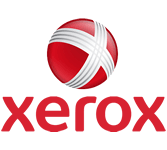
Raj Wadhwa
Xerox
Having the Voice Report solution in our portfolio has enabled us to solve critical productivity problems.
